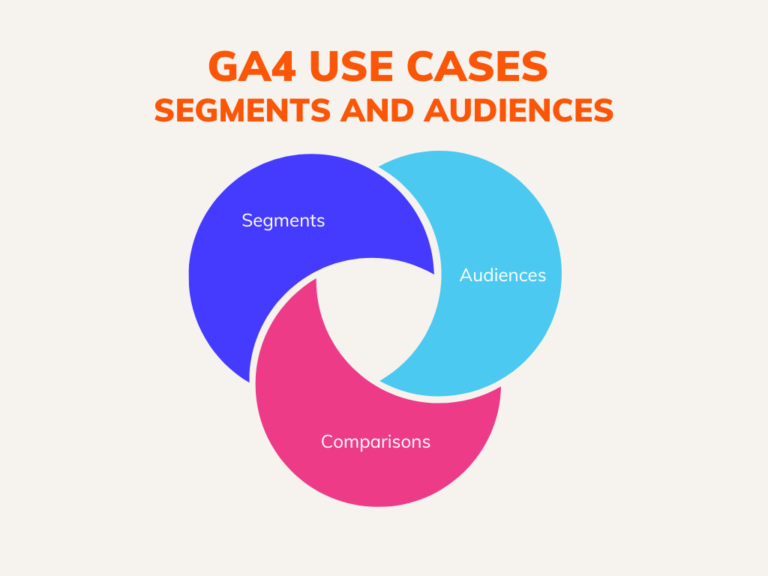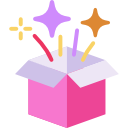Google Analytics 4 (GA4) represents a significant shift in how marketers can track and analyze user behavior across websites and apps. With its enhanced capabilities, GA4 provides more granular data and advanced analysis tools, making it a powerful resource for data-driven decision-making.
In this comprehensive guide, we’ll delve into the intricacies of GA4 segments, comparisons, and audiences. We’ll explore what each feature offers, how they differ from their Universal Analytics counterparts, and why they are crucial for different types of marketers. Whether you’re aiming to refine your segmentation strategies, build more effective audiences, or draw insightful comparisons, this guide will equip you with the knowledge you need.
Understanding GA4 Segments:
GA4 segments are a powerful tool that allows marketers to break down their data into meaningful groups for deeper analysis. Unlike Universal Analytics, GA4 segments offer more flexibility and granularity, enabling you to create more precise user groups based on a wide range of criteria.
Segments in GA4 can be created based on user properties, events, and sessions. For instance, you can segment users who have made a purchase in the last 30 days, users who have visited a specific page, or those who have triggered a particular event, such as adding an item to their cart.
Examples of GA4 Segments:
- High-Value Customers: Users who have made purchases totaling over $500 in the last month.
- Engaged Users: Users who have spent more than 5 minutes on your site in a single session.
- Campaign-Specific Users: Users who arrived at your site through a specific marketing campaign.
- Geographic Segments: Users from a particular region or country.
By leveraging these segments, marketers can gain deeper insights into user behavior and tailor their marketing strategies accordingly.
Use Cases for GA4 Segments:
GA4 segments can be utilized in various ways to enhance your marketing efforts and drive better results. Here are some practical use cases:
- Identifying High-Value Customers: By creating a segment of users who have made significant purchases, you can target these high-value customers with personalized marketing campaigns, offering them exclusive deals or early access to new products.
- Analyzing User Behavior from Different Acquisition Channels: Create segments based on different acquisition channels (e.g., organic search, paid ads, social media) to analyze how users from each channel behave on your site. This can help you optimize your marketing spend by identifying the most effective channels.
- Improving User Retention: Segment users who have visited your site multiple times but have not made a purchase. Analyze their behavior to understand potential barriers and implement strategies to convert them into paying customers.
- Personalizing Content: Use segments to deliver personalized content to different user groups. For example, show different homepage banners to new users versus returning users, or create tailored product recommendations based on past behavior.
Understanding GA4 Audiences:
GA4 audiences are predefined user groups that you can create based on specific criteria. These audiences can be used for remarketing and personalization, allowing you to deliver targeted messages and offers to different user segments.
Audiences in GA4 are dynamic, meaning they update in real-time as users meet or no longer meet the defined criteria. This ensures that your marketing efforts are always directed at the most relevant users.
Examples of GA4 Audiences:
- Purchasers: Users who have completed a purchase within the last 30 days.
- Cart Abandoners: Users who added items to their cart but did not complete the purchase.
- Frequent Visitors: Users who visit your site more than three times a week.
- Inactive Users: Users who have not visited your site in the past 60 days.
By creating these audiences, you can implement targeted remarketing campaigns to re-engage users and drive conversions.
Use Cases for GA4 Audiences:
GA4 audiences offer numerous opportunities for targeted marketing and personalization. Here are some effective use cases:
- Creating Remarketing Campaigns for Cart Abandoners: Target users who abandoned their cart with personalized ads reminding them of the items they left behind and offering a discount to incentivize purchase completion.
- Personalizing Website Content for Returning Visitors: Show different content to returning visitors based on their previous interactions. For example, highlight new arrivals or recommend products similar to those they viewed in the past.
- Re-Engaging Inactive Users: Create campaigns aimed at users who haven’t visited your site in a while, offering them special promotions or highlighting new features to encourage them to return.
- Upselling and Cross-Selling: Target recent purchasers with recommendations for complementary products or services, increasing the chances of repeat purchases.
Understanding GA4 Comparisons:
GA4 comparisons allow you to analyze different segments of data side by side, helping you identify patterns, trends, and discrepancies. Comparisons can be made based on various criteria, such as device type, geographic location, acquisition channel, and more.
Examples of GA4 Comparisons:
- Mobile vs. Desktop Users: Compare the behavior and conversion rates of users accessing your site from mobile devices versus desktop computers.
- Geographic Comparisons: Analyze user behavior from different regions or countries to understand how location impacts engagement and conversions.
- New vs. Returning Users: Compare the actions of first-time visitors to those of returning users to tailor your marketing strategies accordingly.
- Acquisition Channels: Compare users acquired through different channels (e.g., organic search, paid ads, social media) to determine which channels drive the most valuable traffic.
Use Cases for GA4 Comparisons:
GA4 comparisons can provide valuable insights that inform your marketing strategies and optimization efforts. Here are some practical use cases:
- Analyzing Performance Differences Between Mobile and Desktop Users: Identify how mobile and desktop users interact with your site, and optimize the user experience for each device type. For example, if mobile users have a higher bounce rate, consider improving mobile site speed or simplifying navigation.
- Comparing User Behavior Across Different Geographic Regions: Understand how users from various regions engage with your site and tailor your marketing messages to resonate with different cultural preferences and behaviors.
- Optimizing Marketing Spend Across Acquisition Channels: Determine which acquisition channels drive the most valuable traffic by comparing user behavior and conversion rates. Allocate your marketing budget to the most effective channels to maximize ROI.
- Enhancing User Retention Strategies: Compare the behavior of new versus returning users to identify retention opportunities. For example, if returning users have a higher average order value, implement loyalty programs to encourage repeat purchases.
Conclusion:
GA4 offers a wealth of advanced features that can significantly enhance your marketing analytics capabilities. By understanding and leveraging GA4 segments, comparisons, and audiences, you can gain deeper insights into user behavior, create more targeted marketing campaigns, and ultimately drive better business results. Whether you’re a seasoned marketer or new to analytics, these tools can help you make more informed decisions and achieve your marketing goals. For more advanced training and hands-on practice, consider joining our GA4 Bootcamp.
If you’re an everyday marketer who doesn’t have time for all that, Clickvoyant automates insight-finding and presentation-building in minutes. I’m happy to show you around.
Feel free to share this list with your website developer to ensure all the recommended changes are implemented effectively. If you have any questions or need further assistance, let me know!